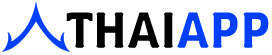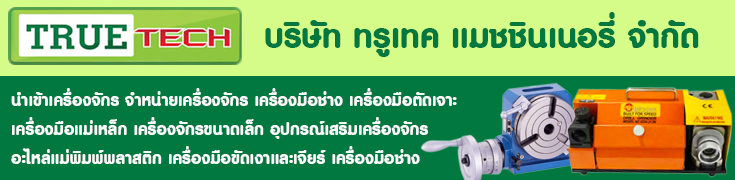Thai App Center ขอแนะนำ MyJio JioMart
MyJio For Everything Jio
Jio Services are available on 4G enabled devices
For details visit www.jio.com
——————
Now manage your Jio accounts, services and much more with the new MyJio
• Universal QR:
i. Link accounts, save contacts and much more with the Smart QR scanner.
• Search:
i. Introducing single step Recharge!
ii. Search MyJio Features
iii. Find Jio apps
iv. Troubleshoot and get answers to your queries
• Login:
i. Login with SIM: Get started instantly by authenticating with your Jio SIM
ii. Simplified login: Enhanced customer experience to login with various product types
• Quick Access:
i. Jio mini apps: Now get more power on MyJio with mini apps
ii. Notifications: Get personalised action items based on your account details
iii. 3D touch: Access most used features from quick shortcuts
• Account Details:
i. Account Balance: View real-time account balance or amount due for payments.
ii. Usage details: Check the details of your usage pattern for Calls, Data, SMS and Wi-Fi
iii. Statement: Get a detailed account statement
iv. Multiple accounts: Easily link and manage Jio accounts using your profile
• Settings:
i. Profile Settings: Customise your personal profile and Jio account
ii. Do Not Disturb [DND] preferences: Enable DND to filter categories for which you wish to receive promotional messages
iii. Manage Devices: Manage your JioFiber devices with ease! Allow who connects to your JioFiber Wi-Fi, manage Wi-Fi names and passwords.
iv. International Roaming: Manage your International Roaming settings
• JioPay:
i. Payments instruments and Wallets: Choose from a list of recharge plans and avail exciting offers. Link and pay with JioMoney, Paytm and PhonePe wallets and saved UPI IDs
ii. JioAutoPay: Set up auto pay for hassle free payments
iii. Saved Cards: Save card details for faster payment
• JioCare:
i. FAQ’s and How-to Videos: Find answers to your queries with comprehensive FAQs and How-to Videos. Go through helpful tips or you can connect with our Jio Care experts
ii. Helpful tips: Go through helpful tips or connect with our Jio Care experts
iii. Troubleshoot: Troubleshoot device issues or raise a service request
iv. Locate us: Now find stores, service centers and Jio hotspots easily!
• JioCinema
i. Home: Get a sneak-peek of the latest trailers and enjoy an ultimate dose of entertainment
ii. Movies: Browse through popular movies and blockbusters
iii. Originals: Watch latest originals web series
iv. TV: Binge watch Popular TV shows and much more
• JioCloud:
i. Home: Show storage usage for your files, photos, videos and contacts
ii. Settings: Manage back-up data and network settings
• Non-Jio Users:
i. Jio Apps – Explore Jio apps easily from one place
ii. Home Delivery: Get your Jio SIM delivered at your doorstep
iii. Track order: Know the status of your Jio SIM delivery and activation
iv. Quick Recharge/Payment – Recharge or pay bills for any Jio number
• Your Digital Assistant:
v. JioInteract: Talk to celebrities on JioInteract, the world’s first AI based engagement platform.
vi. HelloJio: Use “Hello Jio”, the voice assistant feature within the app to answer your queries.
vii. Jio Saarthi: Get step-by-step guidance while you recharge and make payments.